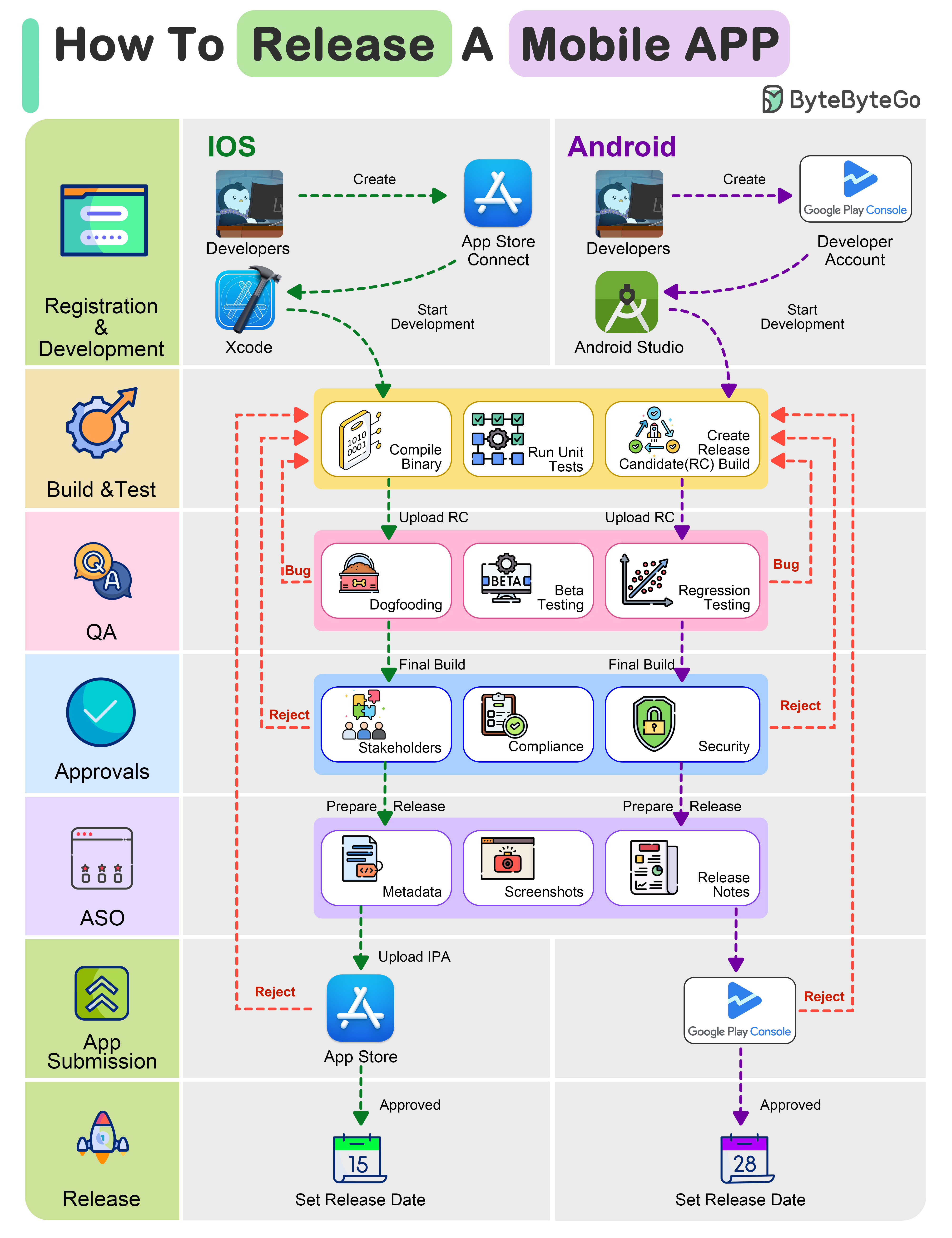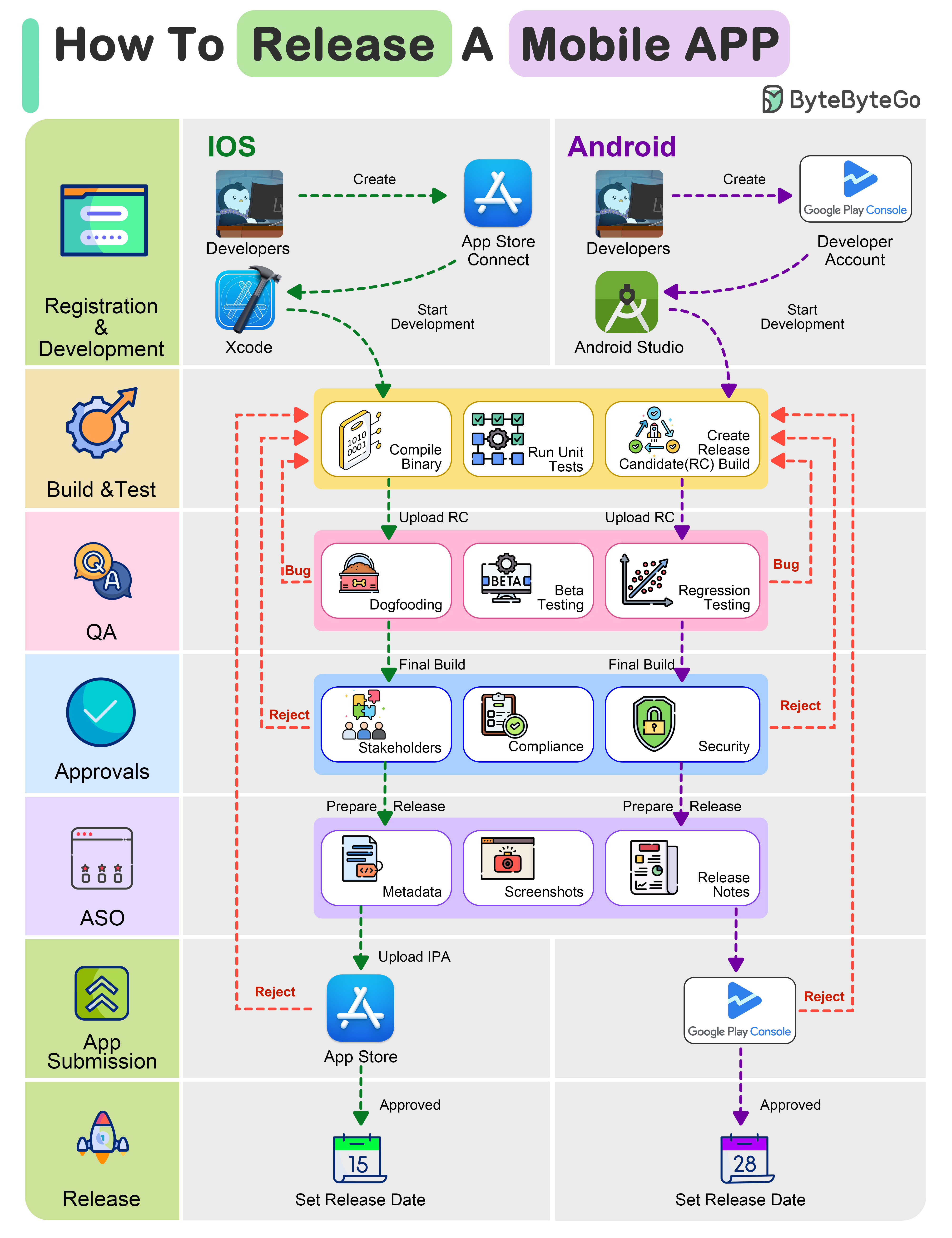
The mobile app release process differs from conventional methods. This illustration simplifies the journey to help you understand.
1. Registration & Development (iOS & Android):
- Enroll in Apple’s Developer Program and Google Play Console as iOS and Android developer
- Code using platform-specific tools: Swift/Obj-C for iOS, and Java/Kotlin for Android
2. Build & Test (iOS & Android):
Compile the app’s binary, run extensive tests on both platforms to ensure functionality and performance. Create a release candidate build.
3. QA:
- Internally test the app for issue identification (dogfooding)
- Beta test with external users to collect feedback
- Conduct regression testing to maintain feature stability
4. Internal Approvals:
- Obtain approval from stakeholders and key team members.
- Comply with app store guidelines and industry regulations
- Obtain security approvals to safeguard user data and privacy
5. App Store Optimization (ASO):
- Optimize metadata, including titles, descriptions, and keywords, for better search visibility
- Design captivating screenshots and icons to entice users
- Prepare engaging release notes to inform users about new features and updates
6. App Submission To Store:
- Submit the iOS app via App Store Connect following Apple’s guidelines
- Submit the Android app via Google Play Console, adhering to Google’s policies
- Both platforms may request issues resolution for approval
7. Release:
- Upon approval, set a release date to coordinate the launch on both iOS and Android platforms